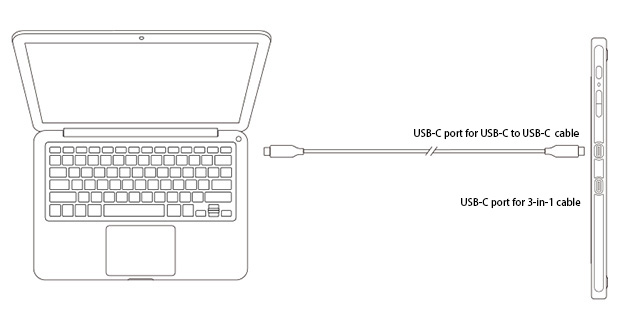How do I connect Artist 10 2nd/ Artist 12 2nd/ Artist 13 2nd/ Artist 16 2nd to my computer using USB-C to USB-C cable?
적용 모델: Artist 12(2세대),Artist 13(2세대),Artist 16(2세대),Artist 10(2세대)
1. Please make sure that the USB-C port on your computer supports Alternate Mode(All Thunderbolt 3/4 ports on Mac are qualified), otherwise, the tablet will get “No Signal, Power Saving”. You can ask the manufacturer of the computer about this info.
2. Please also make sure the USB-C to USB-C cable is a full-featured USB-C to USB-C cable. (You can buy the qualified USB-C to USB-C cable from us. Here.)
3. If the USB-C to USB-C cable and the USB-C port on your computer are both qualified, please connect one end to the USB-C port specific for USB-C to USB-C cable on the tablet and the other end to the USB-C port on the computer.
4. Power on the tablet then try to use the tablet. You can set the tablet as Extend Mode or Duplicate Mode.